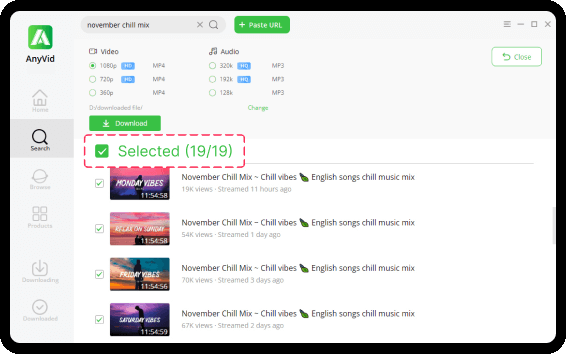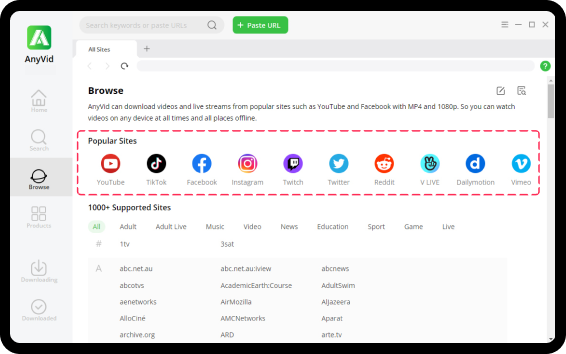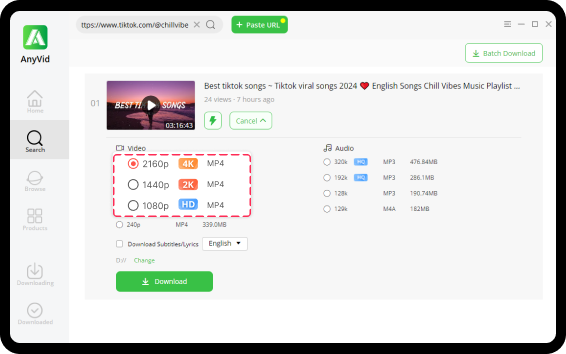TikTok to WAV Converter
Easily convert TikTok to WAV for free
Search
Supported devices: PC, laptop, smartphone, tablet, iPad
Tap on the Share icon.
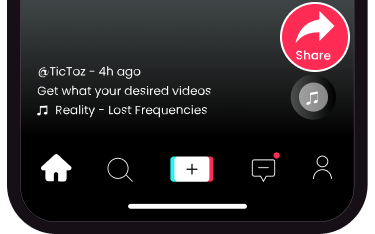
Hit the Copy Link button.
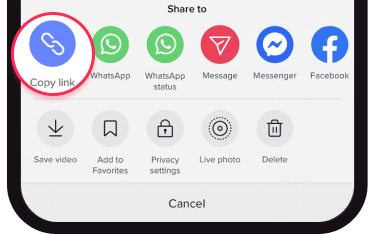
Lightspots of Pro TikTok Downloader
Batch download TikTok to WAV in one click
Support TikTok and other 1,000+ sites
Convert TikTok video to WAV at 5X faster speed
Save TikTok to WAV file in best quality
How to Convert TikTok to WAV?
1. Copy TikTok URL
Go to the TikTok app or website, find your desired video and copy its URL.
2. Paste the Copied URL
Paste the TikTok URL into the search bar and press the Download button.
3. Convert TikTok to WAV
Pick the TikTok video and choose WAV format, then click the Download button again to convert it to WAV.
Tips: Sometimes downloads may fail due to server overload. In this case, try the Pro TikTok Downloader.
Usages of TikTok to WAV Converter
With our TikTok to WAV converter, you can quickly get TikTok WAV files and use them for mixing production, enjoyment, music editing, etc. A practical tool you deserve to try!
-
Convert TikTok Video to WAV in One Click
Due to technology upgrades, the download procedure is streamlined, and the whole operation is simple, so you can easily convert TikTok to WAV in seconds.
-
Get Audio Samples for Mixing Production
If you are a music producer, this TikTok to WAV converter is a very useful tool to help you get unique sound clips from TikTok to use as original audio samples or references for your mixing production.
-
Enjoy Original Sounds Without Compression
WAV is uncompressed and does not result in losing original audio data, thus preserving the original audio sound. Using our downloader, you can download TikTok to WAV and relish the original uncompressed sounds.
-
Save Audio in WAV Format for Music Editing
Wanna a clean track version for music editing? WAV is the most appropriate format. Our TikTok to WAV downloader enables you to effortlessly extract the audio from TikTok videos and convert it to WAV in seconds.
Why You Should Choose Our TikTok to WAV Downloader?
-
Fast Download Speed
You can convert TikTok video to WAV at a fast speed in no more than 1 minute, efficiently saving you time.
-
High Protection
A robust firewall ensures you won't encounter privacy leakage or virus attacks.
-
Free to Use
It is free to download TikTok sound to WAV file, with no hidden or subscription fees charged.
-
Update Regularly
We regularly update the features based on user feedback to provide better services.
-
Works On Any Device
This TikTok to WAV downloader runs fast on any device, such as Windows, Mac, Android, etc.
-
No Installation
It is a pure online tool where all the download procedures are made online, no need to install any app.
Frequently Asked Questions about TikTok to WAV Downloader
-
Is a WAV better than an MP3?
Yes. The WAV file is uncompressed and retains all original audio data while the MP3 file loses some original audio data when compressed. Therefore, WAV is better than MP3 for music quality. However, MP3 is more popular than WAV, because it is smaller and ideal for storing on portable devices and sharing online.
-
How do I export WAV from TikTok to my phone?
1. Visit TikTok and copy the TikTok video link from the web address, or press the share icon to copy.
2. Head to our TikTok to WAV converter and paste the TikTok URL into the search box.
3. When the search results appear, choose your target one and click the Download button to select WAV format.
4. Start the download progress by pressing the Download button again. Wait a moment, and the downloader will automatically save the WAV file to your phone.
-
Where is TikTok audio saved?
All downloaded files are automatically saved to your device. After downloading, you can tap the download logo in the top right corner of the current page to see the TikTok audio you just downloaded. Then, you can click the folder to see where the file is saved.
-
How to convert TikTok to WAV in high quality?
You can use a more functional app - Pro TikTok Downloader to enjoy high-quality TikTok audio in WAV format.
1. Download and open the Pro TikTok Downloader.
2. Directly visit TikTok from the inner Browse and find the video you want to download.
3. Play the video and press the Download icon on the right.
4. Choose WAV format and quality, then click the Download button to convert TikTok video to WAV in the best quality.
Rate Us Now!
If you like our TikTok to WAV converter, please give us 5 stars.
reviews
Last updated: 2025-11-08