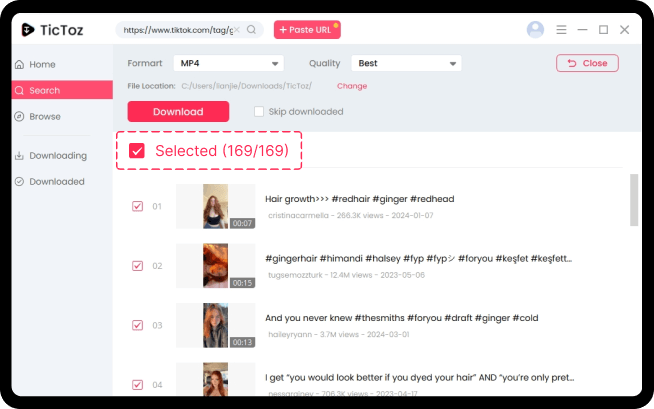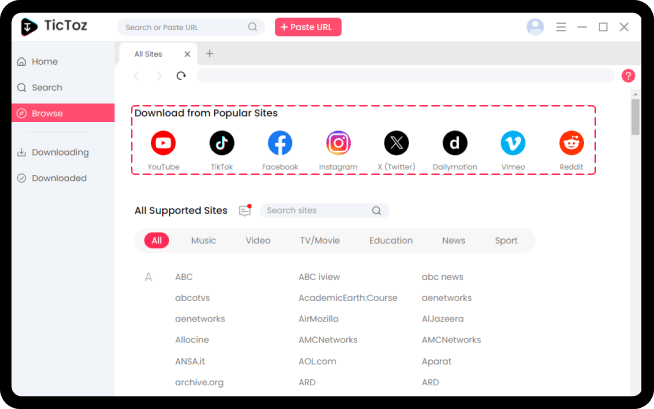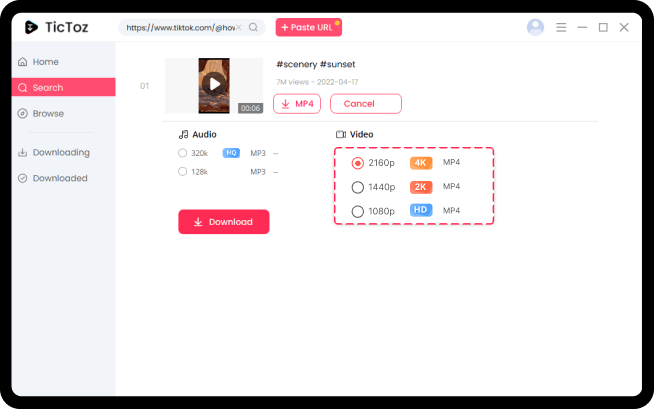Download TikTok Video Without Posting
Pro TikTok Downloader
Pro TikTok Downloader
Batch download TikTok videos in one click
Enjoy videos from TikTok and 1000+ sites
Download video speed 5X faster than online
Save your favorite videos in top quality
How to Download TikTok Video Without Posting by TikTok on Android/iPhone?
It is very easy to download TikTok video without posting. Just follow these three steps and anyone can do it easily:
Step 1. Launch the TikTok app on your device. Tap on the "+" icon at the bottom of your screen. Create a new video or choose one from your gallery.
Step 2. After you finish create or upload the video, click on "Who Can See My Video". This will open a new page and allow you to choose who can view your video. Select the "Private" option to ensure that only you can see this clip on your profile. Then, post your video.
Step 3. Once you have posted your video, navigate to your profile and open the particular video that you want to save. On the page where you can view your clip, click on "Share". This will open a new page with various options for sharing or saving your file. Select "Save" to download TikTok video without posting it.
How to Save TikTok Without Watermark?
As the video maker, you can easily download TikTok video without posting in TikTok. But if you want to download TikTok videos made by other people, that's a different story. You can try screen recording the TikTok video, but there will be a watermark of uploader's name on it. To save TikTok video without watermark, you need third-party tools.
By Online TikTok Saver
For those who temporarily need to save TikTok videos in a small number, or have no specific requirements for video quality. The Online TikTok Saver is obviously a good choice. It is a free online tool with a handy search function. All you need to do is click or tap the "Share" button on the video you want, then choose "Copy Link" to copy the link of it, and paste the link to the search box of online TikTok saver. It will automatically recognize the video that the link points to and provide you with a download.
At the same time, it is also a quick-response online tool which you can open and use at anytime, and save video from TikTok quickly without registration or installation. Everything you need is a stable and reliable Internet connection, and a browser that runs the website. And for a website-based downloader, its download quality is outstanding. It can save TikTok videos without watermarks of high quality up to 1080p.
By Pro TikTok Video Downloader
While the Online TikTok Saver has many advantages, it's still not enough for video creators and TikTok enthusiasts with professional needs. The download is limited, you can't download more than one video at the same time, and the download speed are highly depends on your network. And if you want to save videos from TikTok of higher quality, like 4K. It will let you down.
That is why you need Pro TikTok Downloader. A more professional and powerful TikTok Downloader. Compared to the Online TikTok Saver, it can save a TikTok video up to 4K, and has an amazing feature of 3x download speed and the batch download function. It can help you save TikTok without the watermark at high speed.
Step 1. Download and install Pro TikTok Downloader
Pro TikTok Downloader
A powerful tool which can download video & audio in best quality with 5X faster download speed. It supports TikTok and more than 1000 streaming sites, including Facebook, Instergm, X(Twitter), etc.
Step 2. Visit TikTok, click the Share button next to the video you like, and select Copy link to copy the link of the video.
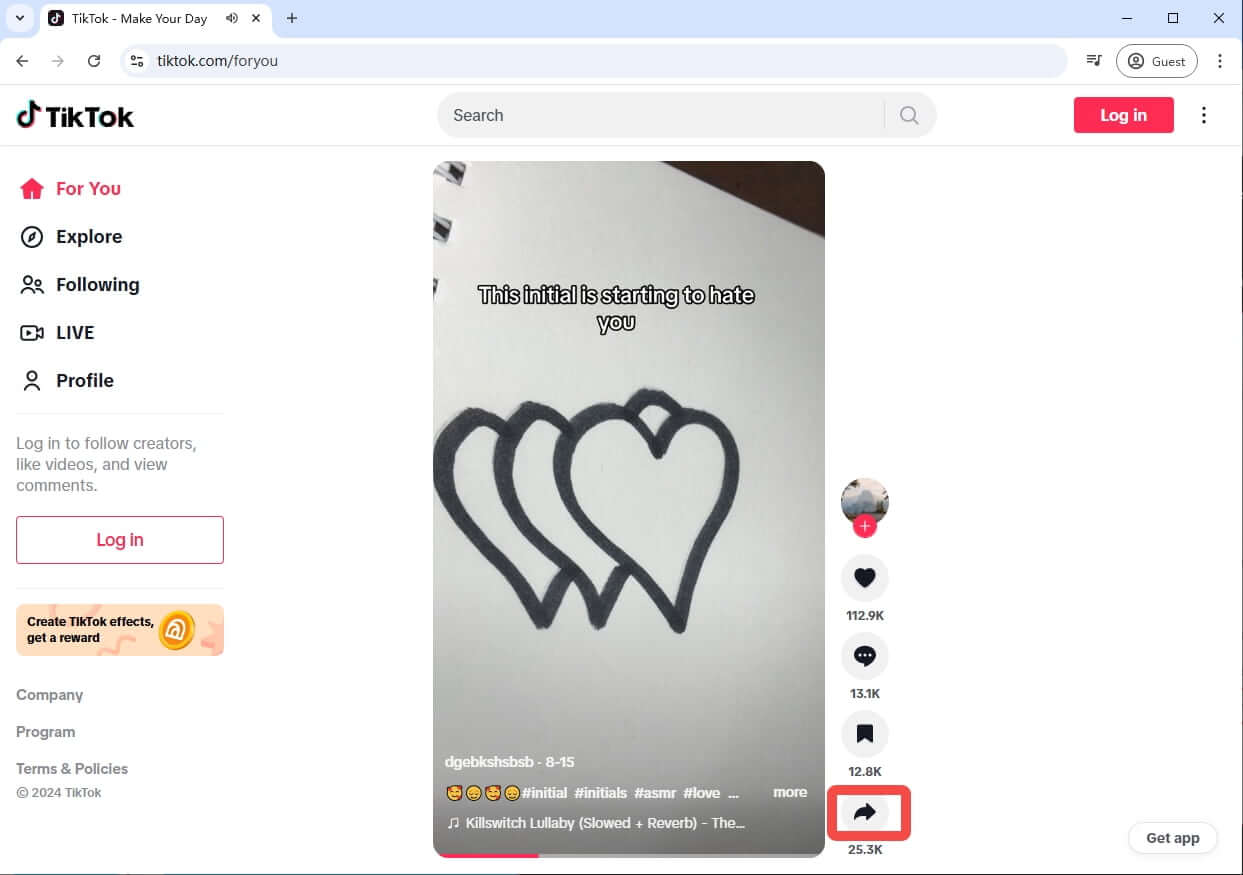
Step 3. Paste the link in the search box and search. Click download next to the result you want to download, which will show you the format and quality you can download. Select as you need, and click the download button below the video to download.
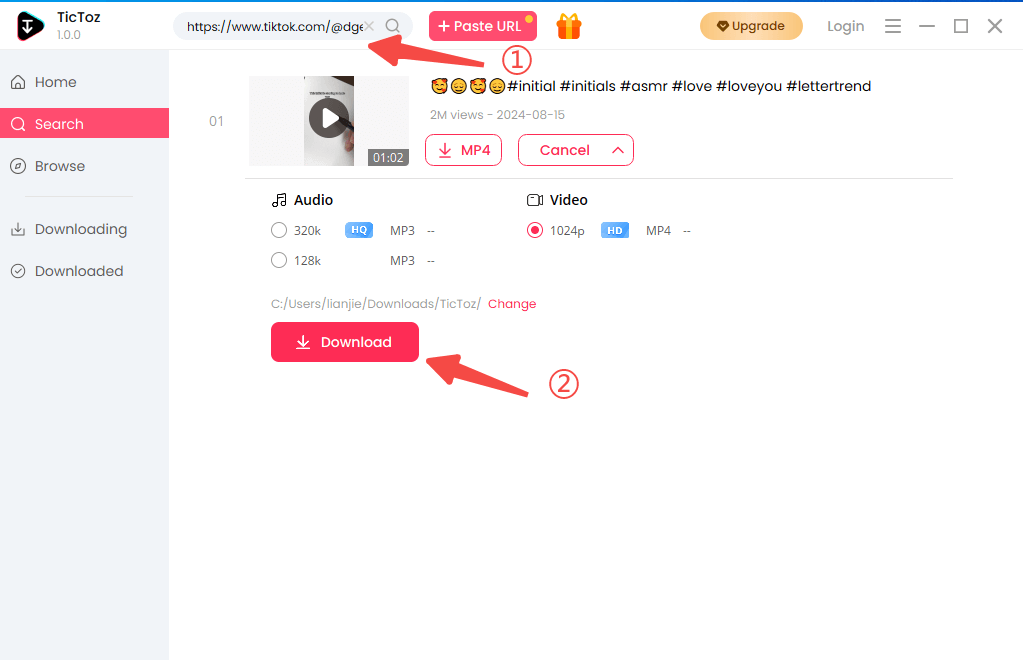
Frequently Asked Questions
-
Does TikTok notify when you save someone's video?
No, it won't. When you use third-party tools such as Online TikTok Downloader to download videos,TikTok will not notify.
-
How to save a TikTok video without the watermark?
To enjoy to save a TikTok video without the watermark , you can use Online TikTok Downloader, or you can use Pro TikTok Downloader, which can download video and audio in the best quality.
1. Copy the social sharing link of the video you want from TikTok.
2. Download and open Pro TikTok Downloader, paste the link, and click the search button.
3. Choose the MP4 file in 1080p and download it.
-
How to Download TikTok Video Without Posting?
1. Launch the TikTok app, and tap on the "+" icon at the bottom of your screen to upload your video.
2. After finishing uploading the video, click on "Who Can See My Video", select the "Private" option, and post your video.
3. Navigate to your profile and open the particular video that you want to save. On the page where you can view your clip, click on "Share" and select "Save" to download TikTok video without posting it to public.
Last updated: 2025-11-09