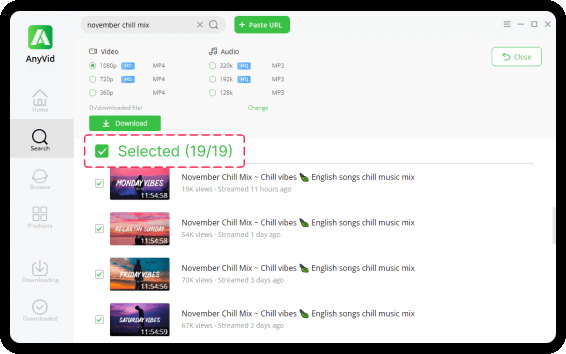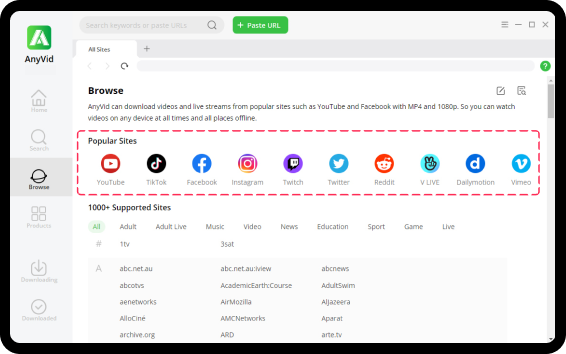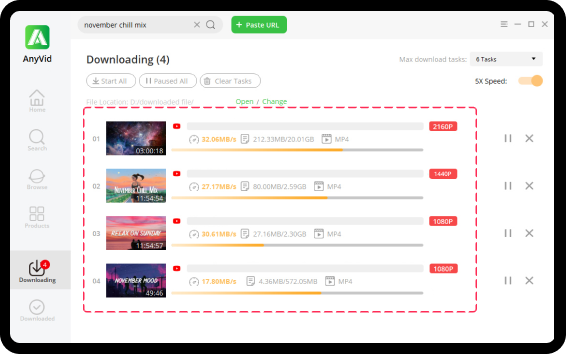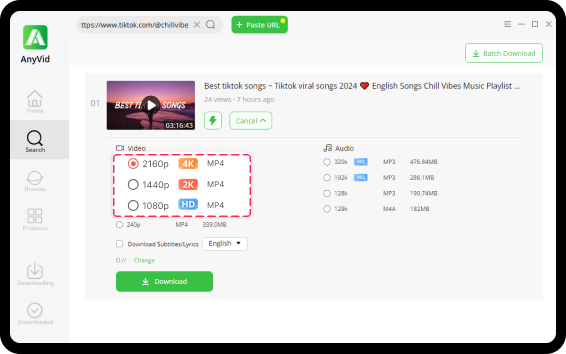TikTok Video Downloader
Download TikTok videos without watermark
Search
Supported devices: PC, laptop, smartphone, tablet, iPad
Tap on the Share icon.
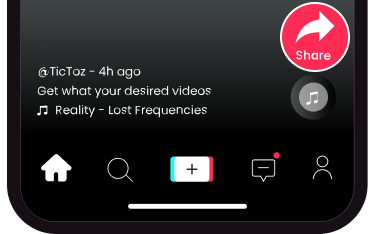
Hit the Copy Link button.
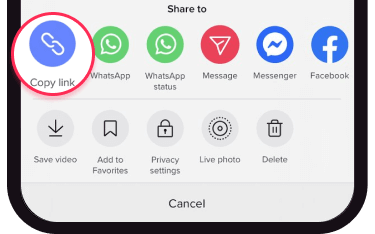
Unique Features of Pro TikTok Downloader
Batch download TikTok videos, clips & playlists
Support downloading from 1000+ sites
With 5X faster download speed than others
Download TikTok in 4K, 2K, 1080p, SD quality
How to Download TikTok Videos Without Watermark?
1. Copy TikTok Link
Head to TikTok app on your web or mobile phone. Then, go for your desired TikTok video. Copy its link from the "Share" button.
2. Paste the Copied Link
Go back to TicToz TikTok Video Downloader and paste the copied link into the search field above. Next, hit the Download button.
3. Download TikTok Videos
When the result shows up, choose your wanted format and quality. And click on the Download button again to save TikTok videos to your device.
About TicToz TikTok Downloader
TicToz is one of the best TikTok video downloaders available online to download TikTok videos whose download settings have been turned off by the creators. Furthermore, you can also download TikTok clips for free and convert them to MP4 in seconds. Just copy the TikTok link and paste it to this downloader, and you will quickly get TikTok videos download.
-
Convert TikTok to MP4 and MP3
TicToz is not only a downloader but also a TikTok converter. It enables you to convert TikTok to MP4, which has high compatibility with any device. Apart from MP4 files, this TikTok saver also allows TikTok to MP3 download.
-
Download TikTok Video Without Watermark
Other than handling TikTok downloads, TicToz also supports the capability to remove TikTok watermark. Unlike the method of downloading TikTok directly with a big logo, this tool can get TikTok video download with no watermark.
-
HD TikTok Video Downloader
TicToz TikTok Video Downloader is designed to be easy to use for users who want to download TikTok videos instantly. On top of that, it enables you to download TikTok clip without watermark in HD quality.
-
Convert TikTok Link to Video
As one of the best TikTok download sites, this TikTok Video Downloader does not need to install any desktop software or app. All you need is an available browser and a valid link. Simply paste the link into the input box to convert TikTok link to video online.
Why Choose Online TikTok Video Downloader?
-
Free to Use
Always free. Save TikTok video as many as you want.
-
100% Safe
Not any ads, plugins and malware disrupt the UX.
-
With No Watermark
Not any TikTok logo attached to your downloaded video.
-
Works on Every OS
Available on Windows, Mac, Android, iPhone, and Linux.
-
Update Frequently
Always stable, our service is getting updated frequently.
-
No Software Needed
Download TikTok videos online without registration.
Frequently Asked Questions
-
Can all TikTok videos be downloaded in one click?
Yes, it's better to use the pro TikTok Downloader to save multiple TikTok videos in batches. Apart from the batch download feature, it lets you get HD TikTok video download at super fast speed (3X faster).
-
How can I download TikTok videos to MP4?
To convert TikTok to MP4, all you need is the TikTok to MP4 Converter, which enables you to get TikTok downloaded effortlessly. Just paste the TikTok link into the search box, and our TikTok downloader will do the rest.
-
Can I download TikTok clips?
Yes, of course. Besides TikTok videos, this downloader also lets you download TikTok clips. You only need to paste a valid TikTok clip link into the search bar, then our TikTok video downloader will do the rest.
-
Is there a free TikTok clip downloader?
Yes. If you want to download TikTok clip for free, you can use our TicToz TikTok downloader. It's a 100% free tool to download TikTok videos and clips as you want.
-
What is the best TikTok video downloader app?
Undoubtedly, our TikTok Video Downloader is your optimum option. Best for downloading TikTok videos without watermark for listening offline on Windows, macOS, Android, and any other OS. Moreover, it's an easy-to-use tool helping you get wanted videos in one click.
-
How to download TikTok videos without watermark on iPhone?
It depends on your OS version if you want to download TikTok videos on iPhone. As Safari supports file downloads, the iOS 13+ is relatively simple to use. For iOS 12 or earlier, you need to install a file manager - Documents by Readdle in advance.
1. Launch the Documents app and open its built-in browser at the bottom right corner.
2. Head to TikTok Video Downloader site and paste the TikTok link into the search box. Then, press the Download button.
3. Select your desired quality in MP4/MP3 file format. Finally, tap on the Download button.
(The steps with Safari are the same as the second and third steps above.) -
Can I download TikTok videos on PC?
Want to download TikTok videos on PC in case the video is deleted by its owner and cannot be found anymore? You've come to the right place. TikTok Downloader gives the ability to save TikTok without logo within a few steps.
-
How to download TikTok videos on Android?
Follow the instructions below to find out how to save TikTok videos on Android. First, open the TikTok app and find the video you'd like to download. Then, copy its link from the Share icon. Second, head to Tik Tok Downloader and paste the link into the text field for parsing. Finally, press the Download button after the format and quality selection.
-
How do I download TikTok videos to MP3?
If you want to download TikTok videos to MP3 for free with the help of the TikTok Video Downloader site, you only need to paste the TikTok URL into input field and select the quality in MP3 format.
-
Where are TikTok videos stored after being downloaded?
After the TikTok video download is complete, your downloaded file must be saved to your default location. From your browser setting, you can easily find or change the default folder.
Rate Us Now!
If you like our online TikTok downloader, please give us 5 stars.
reviews
Last updated: 2025-11-06