Specialized TikTok Video Downloader
4.9, 1.8K Ratings (Reviews)
- 320k MP3 & HD/4K video download
- Fast downloads at the speed of 5X
- Batch download TikTok videos hashtags & playlists
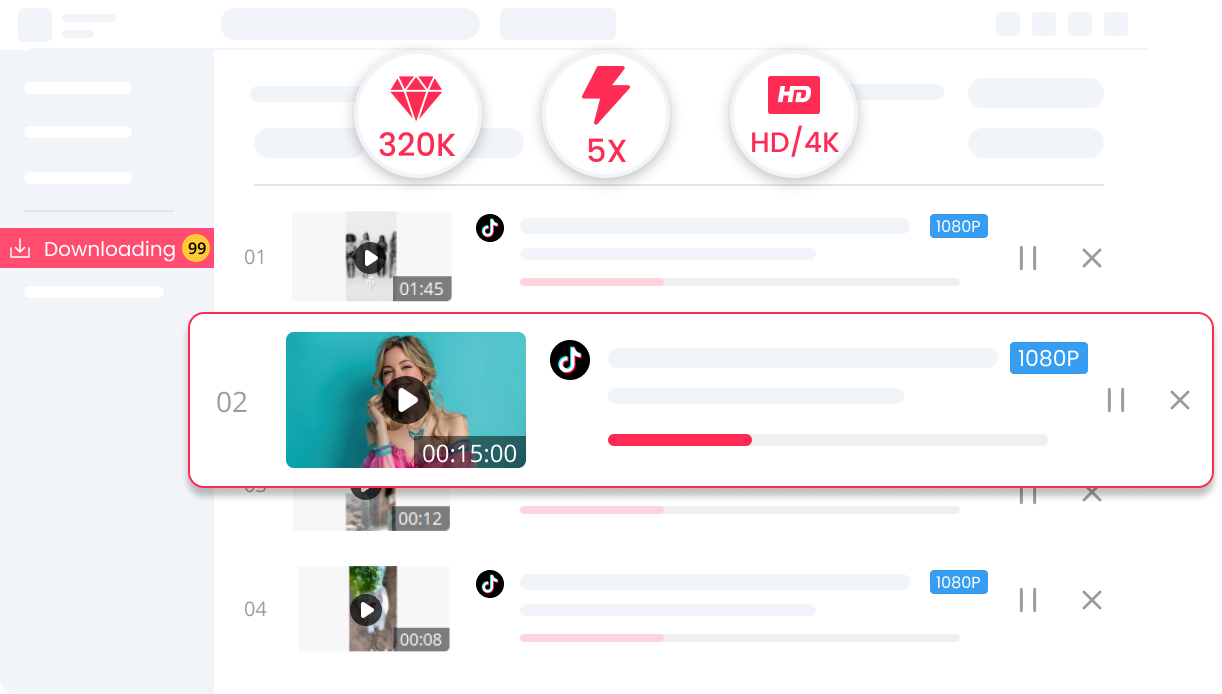
AnyVid is not available
for iOS now
Leave your Email to get direct download links of the AnyVid for Windows,Mac or Android.
Join successfully. You will receive an email soon.
We've already sent an email to this mailbox.
4.9, 1.8K Ratings (Reviews)
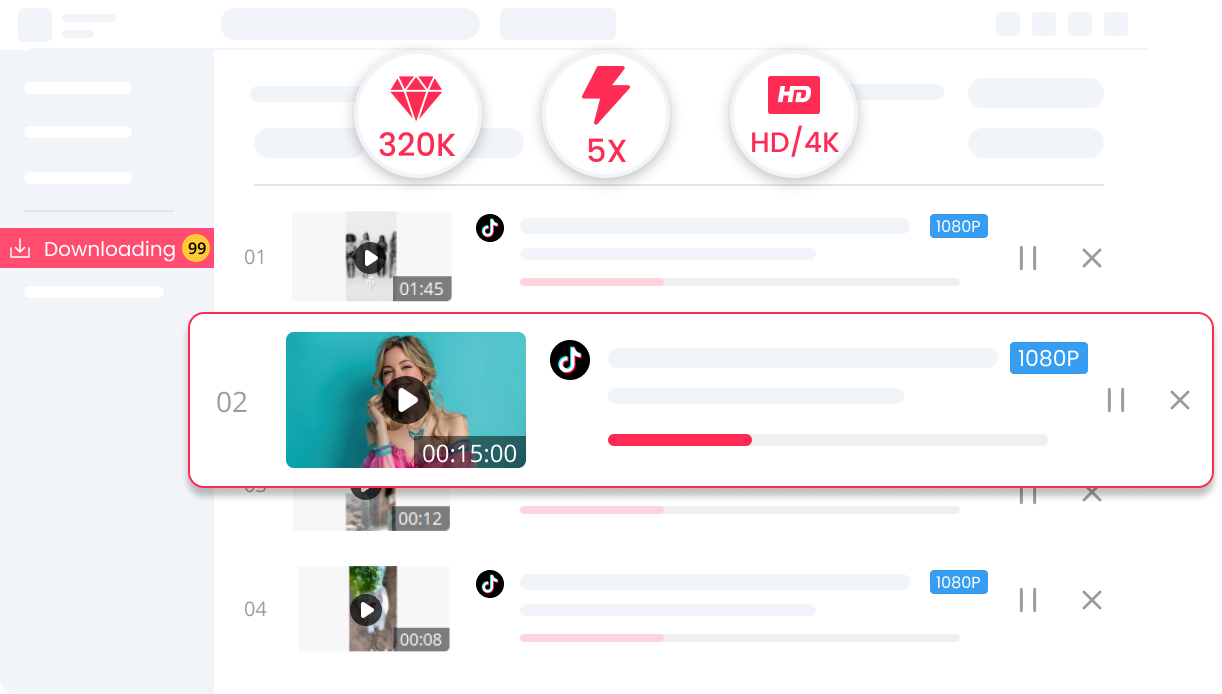
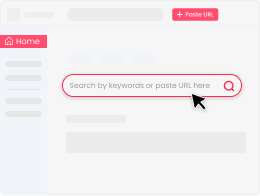
Enter username, hashtag, or other keywords you interested in or paste the TikTok URL into the search bar.
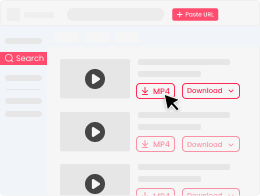
When the search results display, pick the video and play it to ensure it's your desired one.
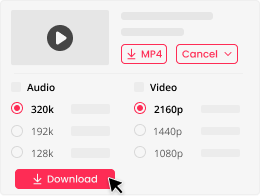
Click the "Download" button to choose your desired format and quality, then press Download again to start.
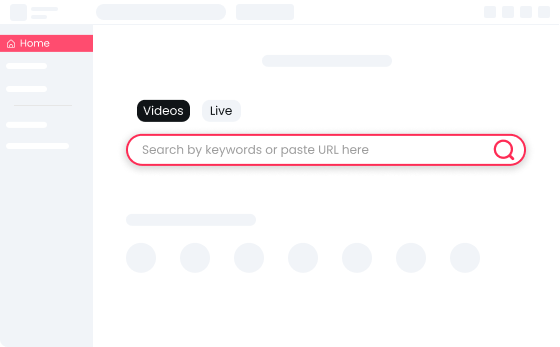
You can search and download various TikTok videos with TicToz, including playlists, hashtags, slideshows, etc. Just paste the TikTok URL or enter keywords into the search bar, and then it will display all the results to meet your needs.
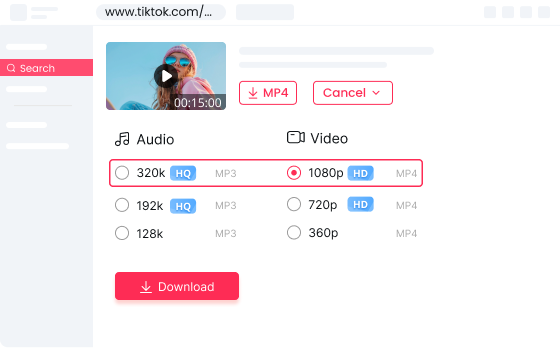
This downloader is committed to providing you with high-quality audio and videos. Whether you want to download TikTok video to MP4 or MP3, the default download quality is Best. Of course, you can choose other quality options if you want.
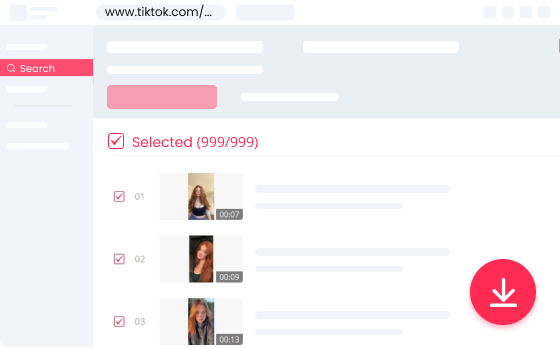
Do you find it time-consuming to download videos one by one? Don't worry anymore. TicToz allows you to download playlists and hashtags in bulk up to 1,000 at a time, significantly improving download efficiency and enabling you to enjoy offline videos as soon as possible.
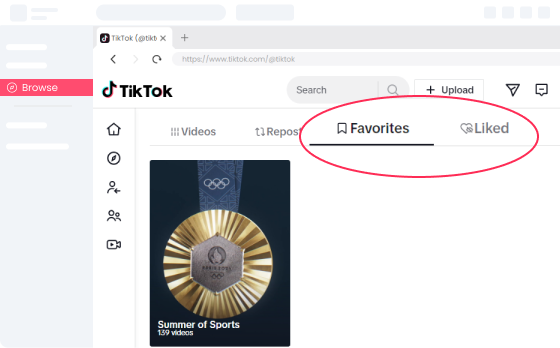
If you want to back up Liked and Favorites from TikTok account, this downloader is the way to go. All you need to do is log in to your TikTok account in our app, and then you can download your Favorites and Likes as well as other people's public Likes and Favorites.
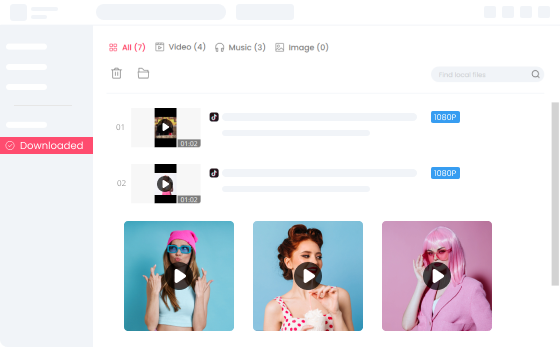
TikTok supports video saving, but it is watermarked, and sharpness may be affected, which greatly causes inconvenience. However, using the Pro TikTok Video Downloader, you can easily download videos with no watermarks, giving you a clear impression.
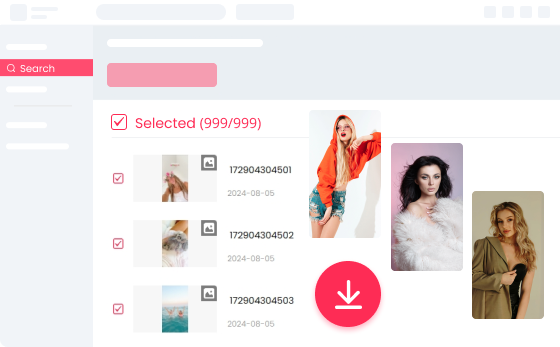
Besides downloading TikTok videos to MP4 or MP3, you can batch download beautiful TikTok photos/slideshows as images for personal use, such as head portraits, background images, presentation pictures, etc. By the way, all downloaded images are in JPG format and the best quality by default.
You can directly visit TikTok from the inner Browse and then search, play, and download videos, no need to return to TikTok app or website.
This downloader lets you preview the video before downloading to ensure you can download what you want accurately.
Thanks to the technology upgrade, TicToz provides a 5X fast speed to download TikTok videos, greatly minimizing waiting time.
Apart from TikTok, you can also download videos from over 1,000 sites, such as Facebook, Instagram, X (Twitter), etc.
Compared with online TikTok downloader, this app has more upgrade features:
1. Has a 5X faster speed than online, dramatically improving download efficiency.
2. Downloads up to 1,000 videos in one go, while online downloader can download videos individually.
3. A broader download range, including TikTok photos and slideshows.
4. Provides the best download quality, up to 4K for MP4 and 320 Kbps for MP3.
Yes, you can download private TikTok videos as long as you can access it. Otherwise, you need permission from the owners to access the download content. When you get access, paste the private video URL into the search bar, and you're going to have two situations. If you are logged in, the result will display, then press the Download button to start; if you are not logged in, you should finish the login and then you can go on to download the video.
This tool supports downloading publicly available TikTok videos, and you are allowed to use them for personal enjoyment rather than commercial so that you don't infringe copyright.
All the downloaded files will be saved in our app and you can find them in Downloaded. For video files, select Downloaded > Video. For music files, navigate to Downloaded > Music. For image files, choose Downloaded > Image.