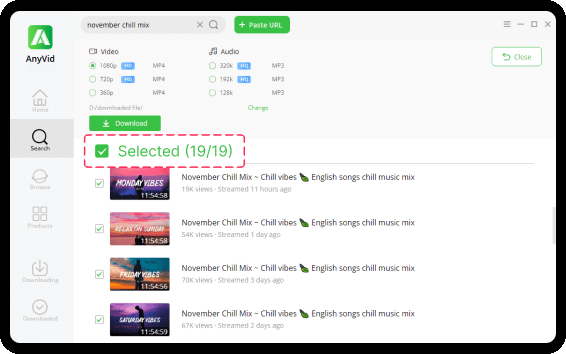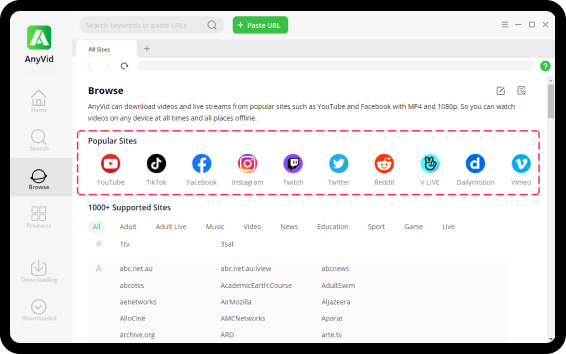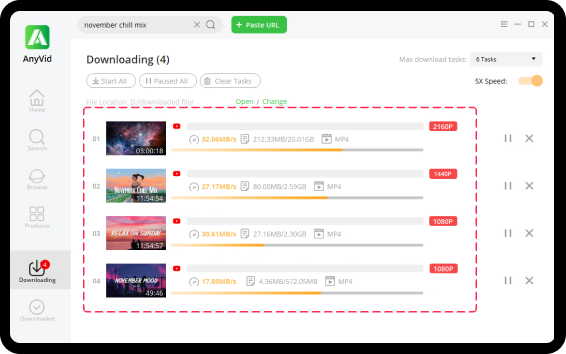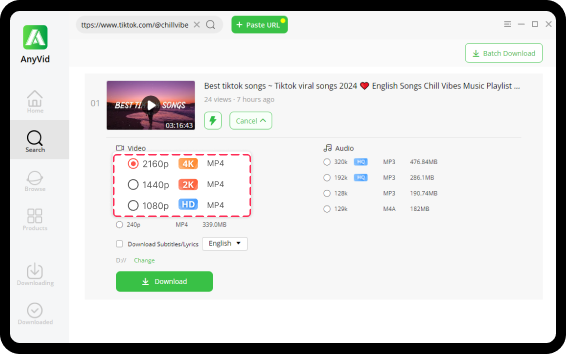TikTok to MP4 Converter
Convert TikTok to MP4 without watermark in no time
Search
Supported devices: PC, laptop, smartphone, tablet, iPad
Tap on the Share icon.
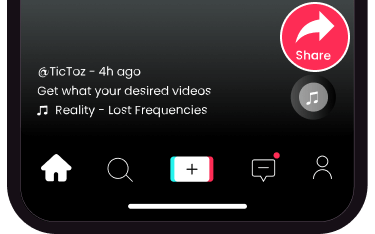
Hit the Copy Link button.
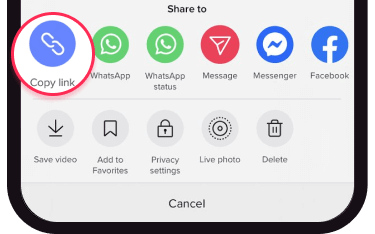
Unique Features of Pro TikTok Downloader
Convert TikTok to MP4 in batch to save your time
Download MP4 from TikTok and other 1000+ sites
Download TikTok video to MP4 at 5X faster speed
Download TikTok to MP4 without watermark
How to Download TikTok to MP4 Without Watermark?
1. Copy TikTok Link
Access to TikTok app or webpage, and find your desired TikTok video. Copy its link from the "Share" button or on the top of browser.
2. Paste the Copied Link
Visit TikTok to MP4 converter and paste the copied link into the search box. Then, hit the Download button.
3. Download TikTok Link to MP4
When the result shows up, choose the quality you wanted. And click on the Download button again to download TikTok videos to MP4 on your device.
About TikTok to MP4 Converter
TikTok to MP4 downloader is a powerful tool which can download TikTok to MP4 with no watermark attached. It is very easy to use and free of charge. You can download different types of TikTok video to MP4, including TikTok Story and TikTok Slide.
-
Download TikTok to MP4 without Watermark as You Need
Download TikTok link to MP4 without watermark attached! With our TikTok to MP4 converter online, you can download TikTok URL to MP4 as you want -- no watermarks! Everytime you watch a TikTok video you can see a floating watermark on it. And now you can watch a TikTok video without it! Just download TikTok video to MP4 with no watermark as you need!
-
A Handy TikTok to MP4 Converter Free and Easy to Use
With TikTok MP4 downloader, you can convert TikTok video to MP4 easily for free! You just need to copy the share link or URL of the TikTok video you want to download, and paste it to the search box of our TikTok video link to MP4 converter. Our powerful search engine will make TikTok convert to MP4 and give you all the downloadable quality.
-
Download TikTok to MP4 from TikTok Video, Story and Slide
Our Tiktok MP4 converter is a multifunctional downloader which has the capability to download from TikTok to MP4 including TikTok Video, TikTok Story and TikTok Slide. You can download them as easily as download any other TikTok videos. Download the TikTok video you valued most now!
-
Enjoy TikTok to MP4 Download without Privacy Risk
TikTok link to MP4 converter powered by TicToz is a free online tool which can download TikTok to MP4 for free and without any risk of privacy leak. Our industry-leading firewall will protect you when you convert TikTok to MP4, and all the resources you have downloaded will be fully checked to make sure they are safe.
Why You Should Use Our TikTok to MP4 Downloader?
-
Free of Charge
Free to use! Download TikTok videos to MP4 as you want.
-
Safe to Use
A safe TikTok video to MP4 downloader you can 100% trust.
-
Without Watermark
Convert TikTok video to MP4 without watermark, download a pure video.
-
Works on Any OS
Convert from TikTok to MP4 on any device you are using without any obstacle.
-
Frequently Update
We will always keep TikTok to MP4 converter updated to ensure you can always enjoy our service.
-
No Installation Required
Download TikTok to MP4 without any extra installation required.
Frequently Asked Questions About TikTok to MP4
-
How to convert TikTok video to MP4?
You can use online TikTok to MP4 converter on your browser for free. And you can convert TikTok video to MP4 by copying the TikTok URL to its search box. Or you can use the Pro TikTok Downloader like Pro TikTok Downloader to convert TikTok to MP4 audio with top quality.
-
How to download TikTok to MP4 1080p?
To enjoy TikTok to MP4 no watermark 1080p , you can use Pro TikTok Downloader, which can download video and audio in the best quality.
1. Copy the social sharing link of the video you want from TikTok.
2. Download and open Pro TikTok Downloader, paste the link, and click the search button.
3. Choose the MP4 file in 1080p and download it.
-
Why can't I download TikTok videos?
There are several possible causes of these problems.
1. You are using the wrong link. It is recommended to use TikTok share link to search for the fastest and most accurate search results.
2. The video you're trying to download doesn't exist, a problem typically found in TikTok Stories in which the video has been removed by the original author.
3. The video you downloaded is too large for the browser to support. We suggest you use Pro TikTok Downloader for faster downloads.
Rate Us Now!
If you like our online TikTok to MP4 downloader, please give us 5 stars.
reviews
Last updated: 2025-11-06