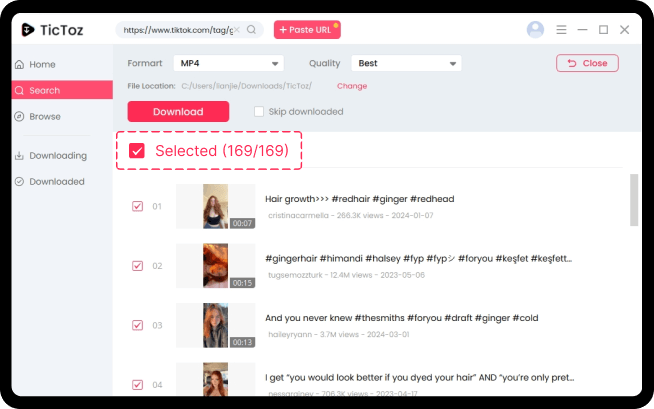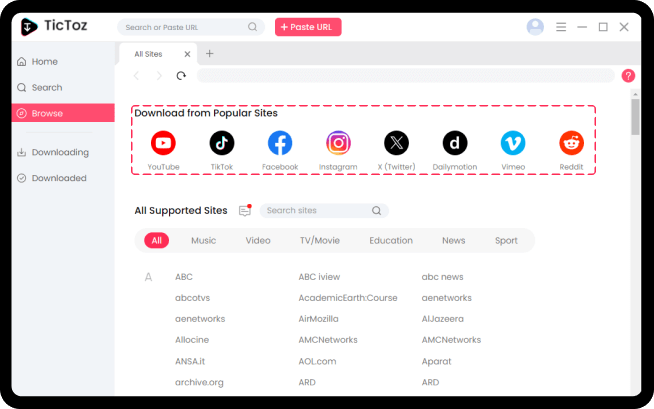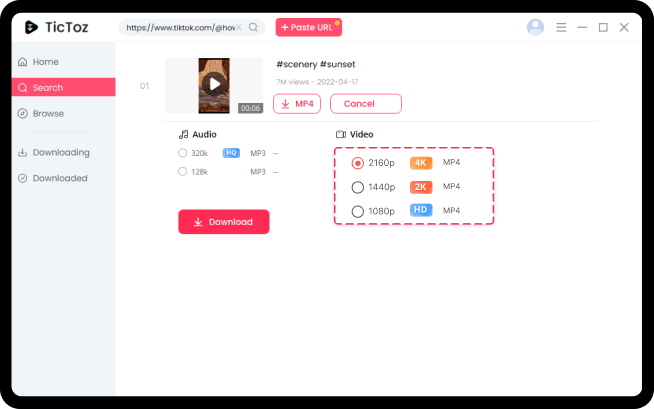Guardar historia de TikTok sin marca de agua
Descargador profesional de TikTok
Descargador profesional de TikTok
Descarga historias y vídeos de TikTok en lotes
Compatible con TikTok y más de 1,000 sitios de streaming
Proporciona una velocidad 5 veces más rápida que en línea.
Guarda la historia de TikTok sin marca de agua en HD
¿Cómo guardar una historia de TikTok sin marca de agua?
Las historias de TikTok solo permanecen visibles durante 24 horas después de ser publicadas y contienen marcas de agua, como el logotipo o el nombre de usuario de TikTok. ¡Pero no te preocupes! Exploraremos varios métodos sencillos para descargar historias de TikTok sin marca de agua para que puedas guardarlas de forma permanente.
Guardar historia de TikTok sin marca de agua en línea
La forma más sencilla de descargar historias de TikTok sin marca de agua es mediante una herramienta en línea. TicToz descargador de historias de TikTok en línea Es uno de ellos. Puedes pegar el enlace de la historia de TikTok en la barra de búsqueda y luego este descargador hará el resto. Por cierto, este descargador de historias de TikTok es compatible con todos los dispositivos, puedes usarlo en Windows, Mac, Android, iPhone, etc.
Descargar TikTok Story sin marca de agua en PC
Si quieres descargar historias de TikTok sin marca de agua en tu PC para poder disfrutar viendo videos de historias de TikTok en HD, Pro TikTok Downloader puede ser tu primera opción. ¡Sigue las instrucciones a continuación para aprender a guardar historias de TikTok en tu PC ahora!
Paso 1. Descargue y abra el Descargador profesional de TikTok.
Descargador profesional de TikTok
Una herramienta poderosa que puede descargar videos y audio en la mejor calidad con una velocidad de descarga 5 veces más rápida. Es compatible con TikTok y más de 1000 sitios de transmisión, incluidos Facebook, Instagram, X (Twitter), etc.
Paso 2. Si ya has decidido qué historia de TikTok descargar, pega su URL en el cuadro de búsqueda. En poco tiempo obtendrás el resultado exacto.
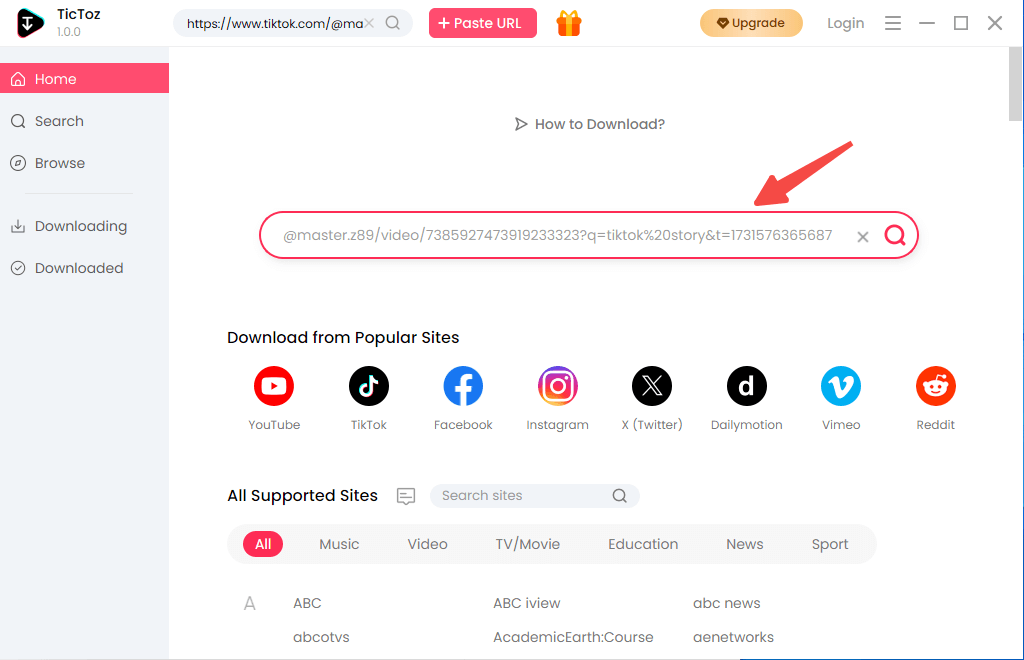
Paso 3. Cuando se muestre el resultado, haga clic en el botón MP4 para descargar la historia de TikTok con un solo clic con la mejor calidad o seleccione su calidad preferida y luego presione el botón Descargar.
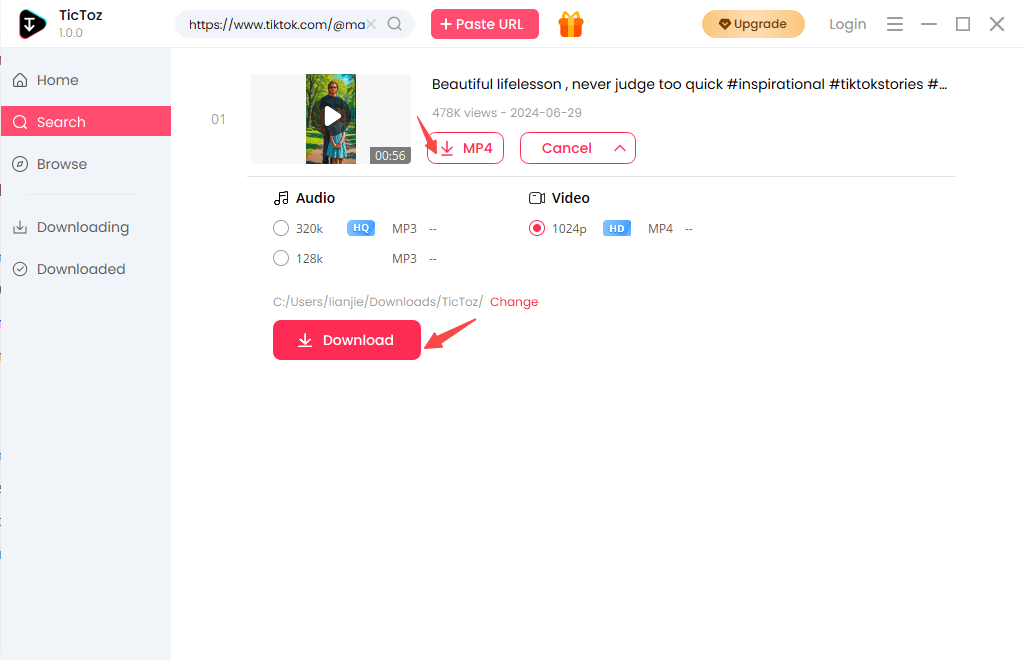
Después de estas operaciones, obtendrás la descarga de la historia de TikTok sin marca de agua en poco tiempo.
Descargar TikTok Story sin marca de agua en Mac
Además de utilizar una herramienta en línea, otra forma de descargar una historia de TikTok sin marca de agua en Mac es utilizando el descargador Pro TikTok llamado TicToz. Esta aplicación no solo te permite descargar historias de TikTok mediante un enlace, sino que también te permite navegar por TikTok directamente, lo que te permite ver y descargar cualquier video de TikTok que quieras. Por lo tanto, puedes navegar por TikTok dentro de esta aplicación, encontrar la historia de TikTok que quieras y guardarla sin marca de agua.
Paso 1. Descargue y abra el Descargador profesional de TikTok.
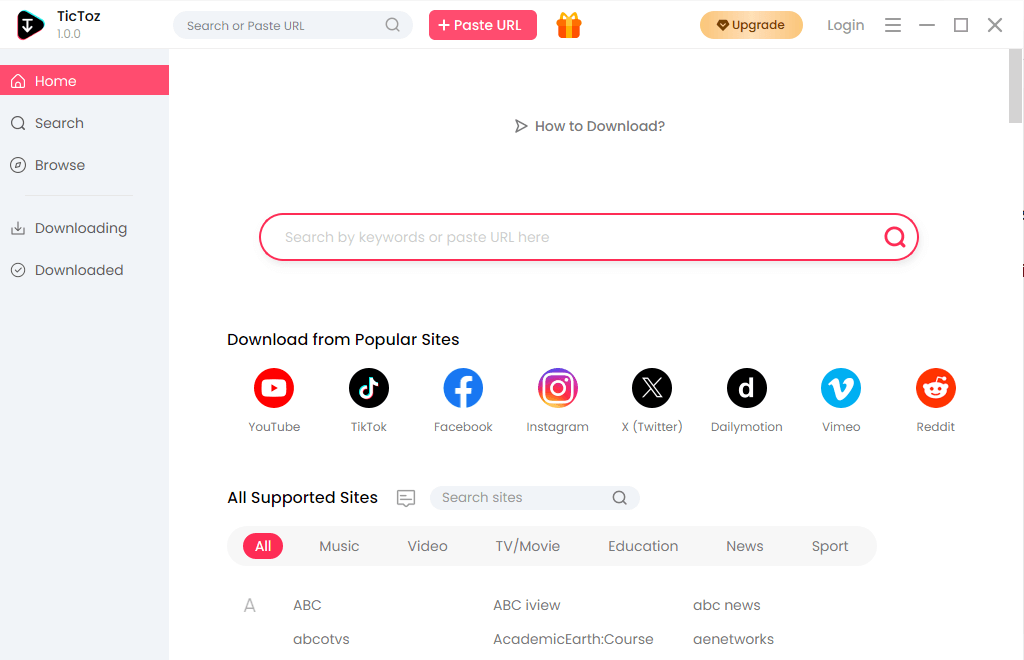
Paso 2. Haga clic en el ícono de TikTok debajo de la barra de búsqueda y luego ingresará a la página de inicio de TikTok.
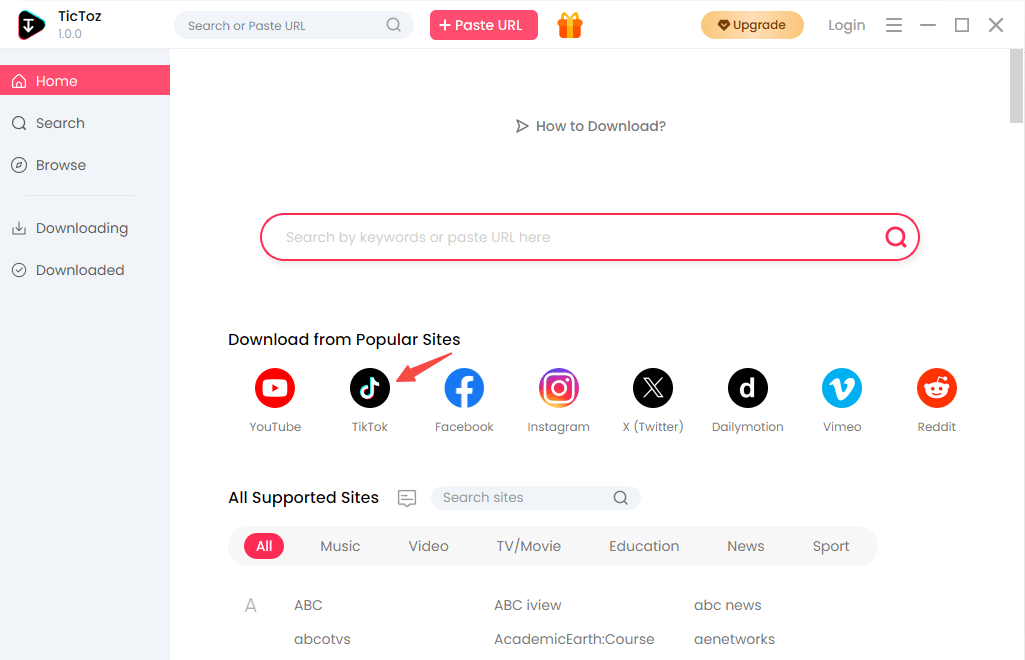
Paso 3. Encuentra la historia de TikTok que te gusta. Un círculo azul alrededor de una foto de perfil indica que el usuario publicó una nueva historia. Por lo tanto, puedes tocar la foto de perfil para ver la historia si ves el anillo azul alrededor de una foto de perfil.
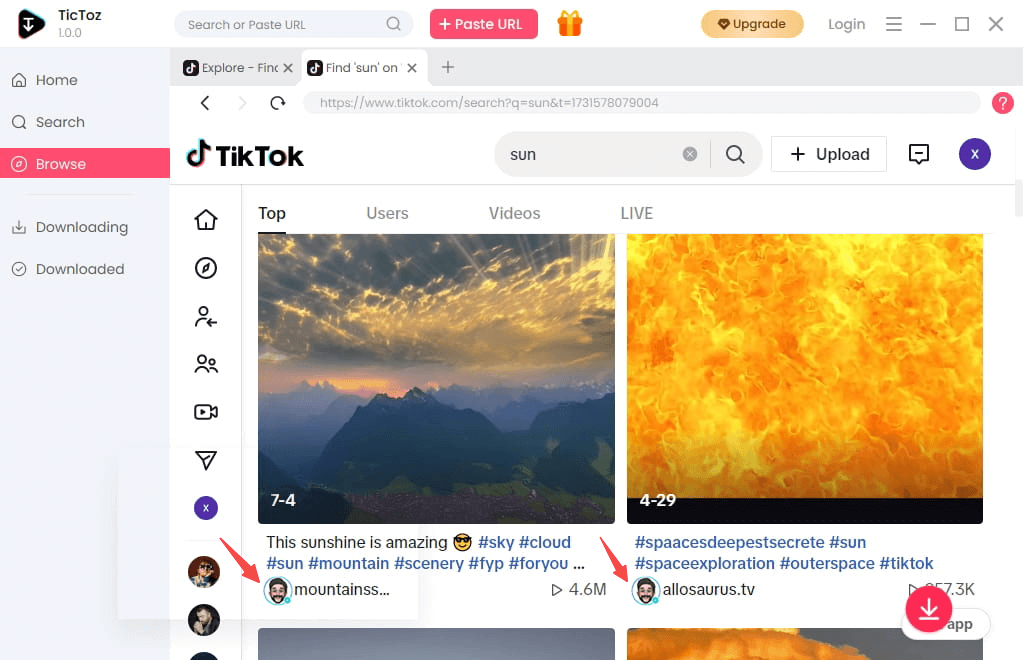
Paso 4. Una vez que encuentres la historia de TikTok que deseas descargar, reprodúcela y pulsa el icono de descarga en la esquina derecha. Luego, elige la calidad del video y pulsa el botón Descargar para asegurarte de que comience el proceso de descarga.
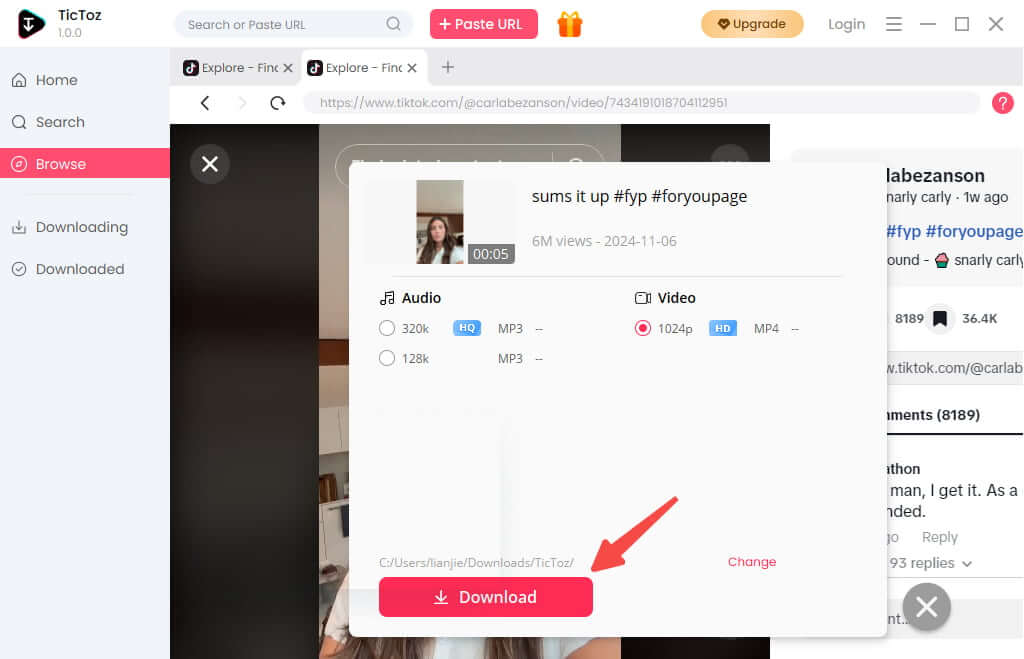
Espera un momento, la historia de TikTok sin marca de agua se guardará en tu Android inmediatamente.
Preguntas frecuentes
-
¿Los usuarios sabrán si descargo su historia de TikTok?
No, TikTok no notifica a los usuarios cuando alguien descarga sus historias de TikTok. Por lo tanto, puedes guardar historias de TikTok de otros sin preocuparte de que los usuarios de TikTok te encuentren.
-
¿Puedo guardar la historia de TikTok sin marca de agua de forma gratuita?
¡Por supuesto! TikTok Story Downloader es una herramienta gratuita en línea por la que no es necesario pagar tarifas de suscripción ni cargos de descarga para guardar la historia de TikTok sin marca de agua.
-
¿Cómo guardar un vídeo de TikTok sin marca de agua en iPhone?
1. Copia la URL del video de TikTok desde el sitio web o la aplicación de TikTok.
2. Abra Safari (u otro navegador) y visite Descargador de historias de TikTok, luego pegue la URL en el cuadro de búsqueda.
3. Seleccione la calidad del video y luego presione el botón Descargar para guardar el video de TikTok sin marca de agua. Luego, podrá encontrar el archivo de la historia de TikTok descargada en su carpeta local.
-
¿Cuál es el mejor descargador de historias de TikTok sin marca de agua?
El descargador de historias de TikTok en línea TicToz es el mejor para satisfacer tus necesidades de descarga de historias de TikTok sin marca de agua. Funciona bien en cualquier dispositivo y no requiere iniciar sesión, por lo que puedes descargar de forma segura tus historias de TikTok favoritas sin preocuparte por la fuga de privacidad. Más importante aún, el video de la historia descargada es claro y no tiene marca de agua.
-
¿Cómo descargar vídeos de TikTok sin marca de agua en HD?
Intenta usar el Descargador profesional de TikTok, entonces puedes obtener descargas ilimitadas de videos de TikTok sin marca de agua en la mejor calidad. Este descargador ofrece varias opciones de alta calidad, como 4K, 2K, 1080p. Además, ofrece recuentos de descarga ilimitados para que puedas guardar videos de TikTok sin marca de agua tanto como quieras.
Última actualización: 2024-12-03